Starfield Upscaler - Replacing FSR2 with DLSS or XeSS v1.0
DESCRIPTION
OVERVIEW
This plugin allows for the substitution of FSR2 with DLSS/XeSS in Starfield. Note: Only DLSS2 is supported, not DLSS3.
REQUIREMENTS
INSTALLATION
- Unzip the mod into the game's main directory.
- Install the Upscaler Base Plugin.
- Transfer the PDPerfPlugin.dll into the mods/UpscalerBasePlugin directory.
- Download either nvngx_dlss.dll or libxess.dll and move them to the mods/UpscalerBasePlugin directory. Consult the UpscalerBasePlugin details for guidance. Remember: both nvngx_dlss.dll and PDPerPlugin.dll should reside in the mods/UpscalerBasePlugin directory.
- While in-game, press the END key to access the upscaler menu where you can toggle between DLSS and XeSS.
- Ensure FSR2 is activated in the game settings since this mod swaps out FSR2 for DLSS/XeSS. Quality tiers are now absent; adjust the render scaling ratio directly within the game settings.
NOTES
- DLSS/DLAA works exclusively with RTX cards. Users with different GPUs can try XeSS, although its performance may not surpass FSR2.
- A ReShade CAS effect is incorporated as DLSS no longer has a built-in sharpener. If you wish to add another ReShade preset, proceed. However, post-installation, rename ReShade's dxgi.dll to d3d12.dll and then reintroduce this mod's dxgi.dll.
- The degree of performance improvement hinges on your GPU limitations. If no gains are evident, it's likely due to CPU constraints. Nonetheless, in CPU-limited scenarios, you'll still benefit from DLSS's superior AA, or you can opt for DLAA, albeit with a performance trade-off.
COMPATIBILITY
It is anticipated that this mod is compatible with mods developed using CK.

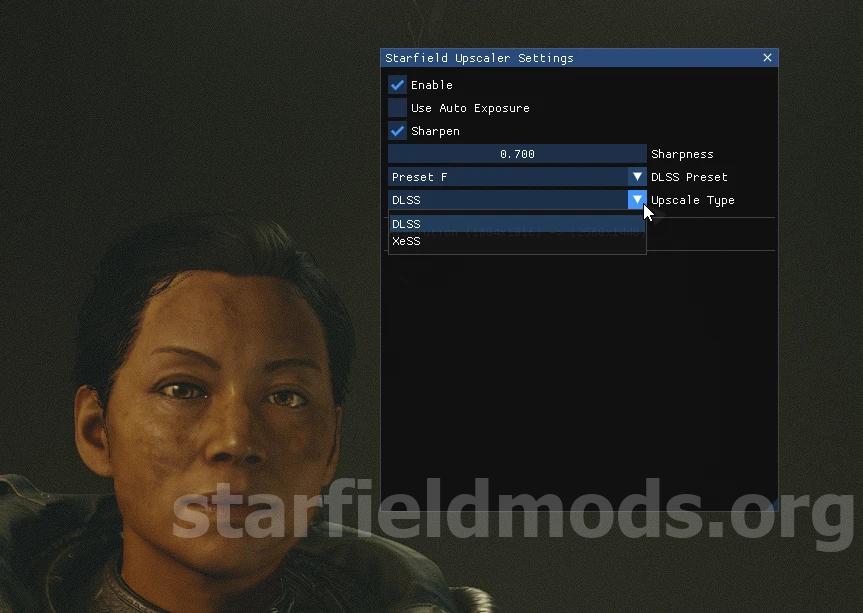

Comments