How to Quickly Take Down Enemy Ships in Starfield
The aerial combat mechanics in Starfield have garnered favor with many players, boasting numerous advantages. In this guide, we'll tell you how to swiftly destroy enemy ships in Starfield's airspace, making it easier to complete various missions and freely explore the vast cosmos!

How to Easy Destroy an Enemy Ship in Starfield
Well, the first tip is to improve your aiming skill.
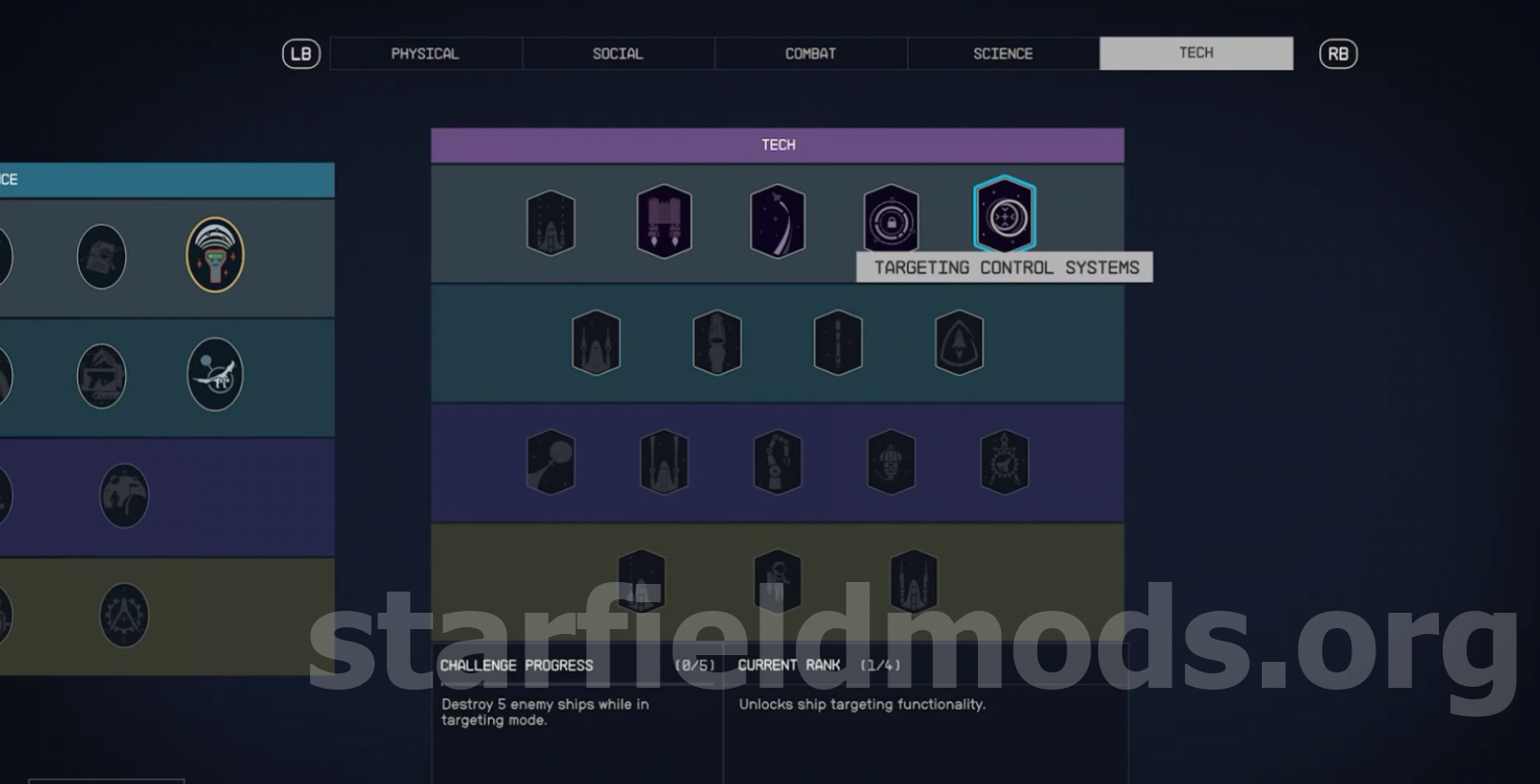
This largely determines your success during shootouts, as precision allows you to land more critical hits directly on the target (or right into the engine).
The second tip is to master aerial combat basics and disable the engine.
Here, we'll reiterate a rather obvious part of the information, namely the ideal battle process, preferably with a favorable outcome for you.
- Identify your target and approach it from a distance not exceeding 500 meters.
- Take down the enemy's shields by continuously attacking the ship, then aim at it (A on consoles and E on PC).
- Next, activate target zoom mode (X on consoles, R on PC).
- Use the arrow keys on PC (or gamepad) to locate the ship's engine, indicated by the label ENG. Disable the engine!
Afterward, you have two options: continue shooting after destroying the engine - the ship will explode, and you can loot it; or leave it be, loot it, and steal it as you please.
Good luck in your battles, travelers!
Author:
Uploaded by: admin
Views: 2182
Likes: 0

Comments